How do I see the shopping cart?
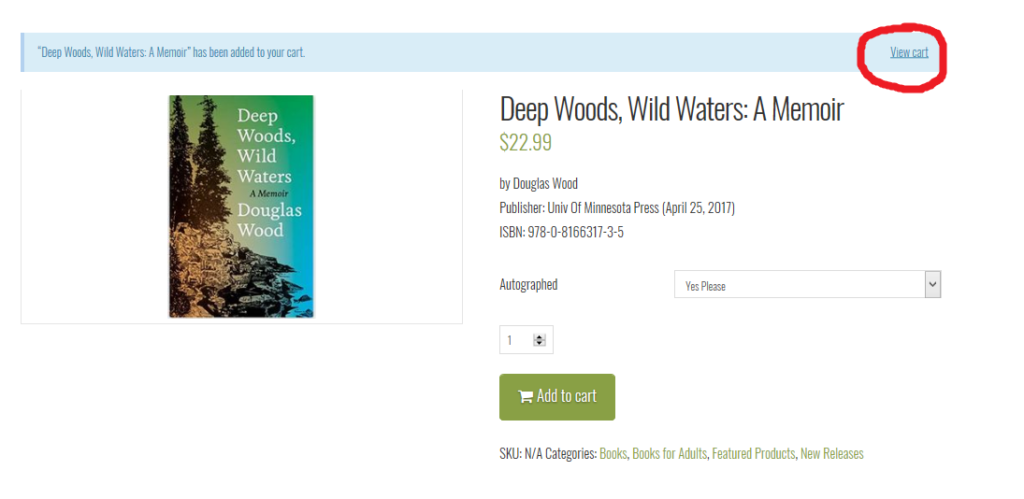
Once you have clicked the “Add to cart” button and successfully added the item(s) to your cart a blue bar will appear and you click the “View Cart” located far right on the blue bar.
Thank you for your order and sorry for any inconvience.
How do I change the quantity of my order?
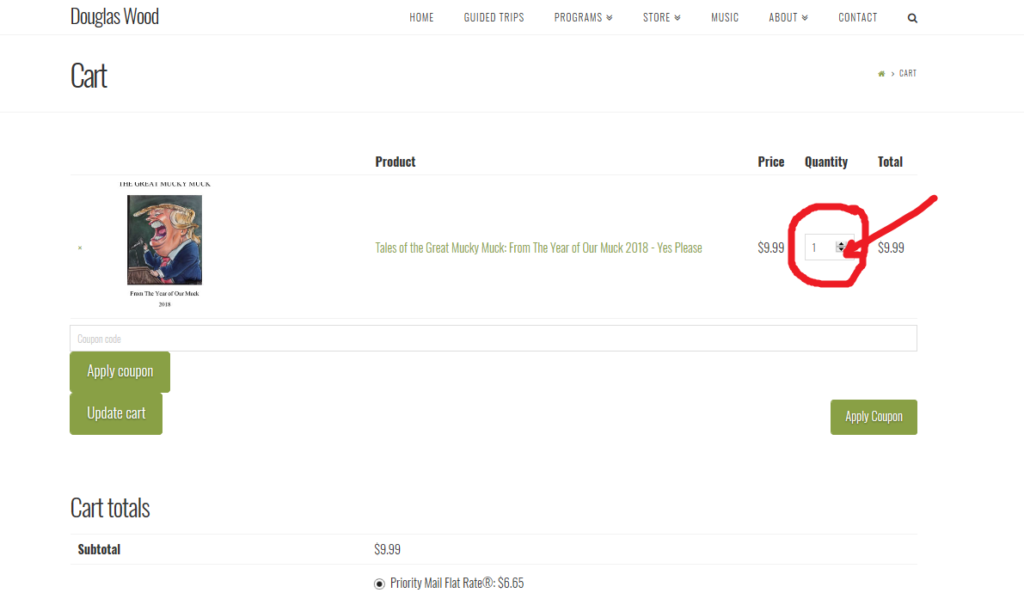
In the Cart page, there is a quantity box for each item you are ordering. If you want to increase or decrease the quantity amount:
-click your cursor into the little quantity box (you can also use the little arrows in the box)
-delete the number
-type in the new number you want
-click “update cart” button
The new quantity and pricing should appear on the refreshed page.
How do I remove an item from my cart?
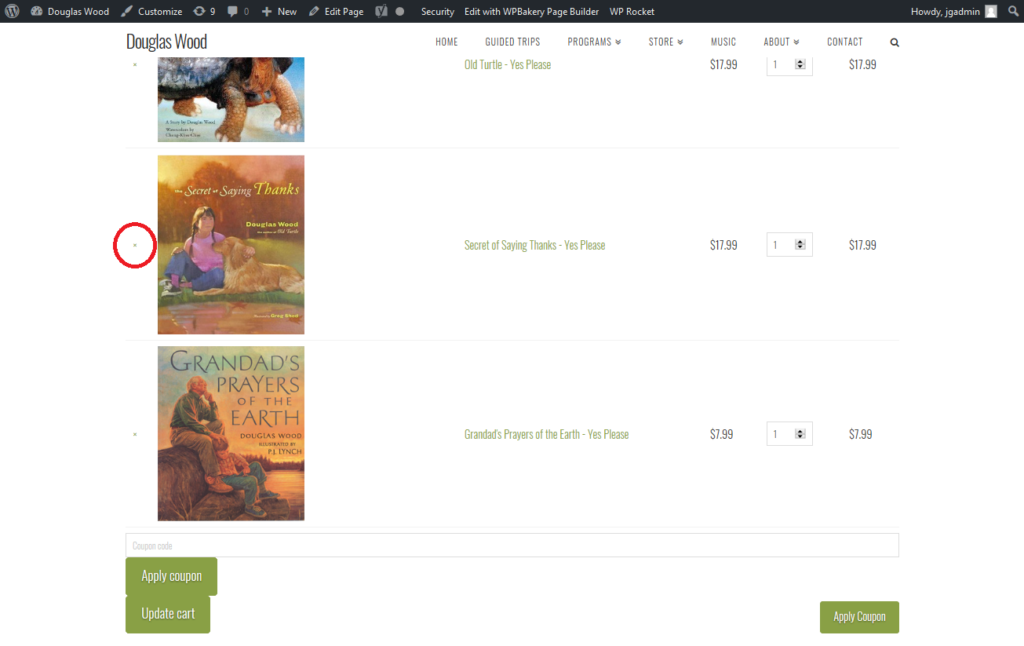
We are sad that you want to remove an item from your cart and we also understand sometimes you click a button too hard twice and get more than you planned for in your cart.
Click the small “X” in front of the item you wish to remove from your cart.
The page will automatically update and refresh with that item removed from your cart and a new total for your purchases.
Thank you for your order.
Was Doug really born with the last name Wood or did he change his name?
I was really born into this world as Douglas Wood. I did not change my name in any way.
Thank you for asking.